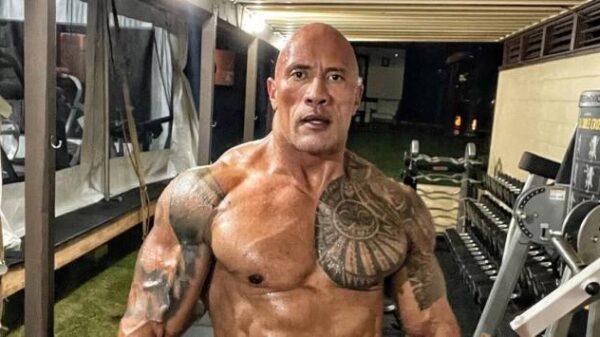Laptop Tips: If you are troubled by the problem of fast heating of the laptop, then do this work
We often use laptops for business, education and office work. Since Corona, laptops are being used extensively for work from home and online studies as well. After using it for several hours, the laptop becomes very hot and this also affects its performance. Although a little heat of the laptop is not a problem, being overheated can also do you big damage. If you are also troubled by the problem of laptop heating up quickly, then this report is for you. In this report, we will tell you about some laptop tips, so that you will easily overcome this problem. Let’s know…
protect laptop from dust
Inside the laptop there are CPU fans to control ventilation and heat. Over time and due to lack of proper maintenance, a lot of dust accumulates on these feathers. In such a situation, ventilation is not done properly inside the laptop. Because of this it starts getting hot.
In such a situation, you should clean the dust inside the laptop. This will improve ventilation and the CPU fans will keep the heat under control. You can take the help of a laptop engineer to clean the dust inside the laptop. Apart from this, if you have proper knowledge of laptop hardware, then you can also clean the dust accumulated in the CPU and cooling system by yourself with the help of a soft brush.
Use the same charger as your laptop
Many times we charge our laptop with an external charger. In this situation, the possibility of it overheating increases significantly and many problems can also occur in the laptop. Always charge your laptop with the original charger.
Avoid Over Charging
Often people keep the laptop in charging for a long time even after full charge. In such a situation, the laptop starts overcharging and heats up a lot. Keep in mind that after charging the laptop, take out the charger immediately.
Close unnecessary applications
Do not open more apps in the laptop than necessary, it affects its performance and the laptop starts heating up. In such a situation, close the non-essential applications running in the background. With this, you will get to see more battery life along with good performance in the laptop.